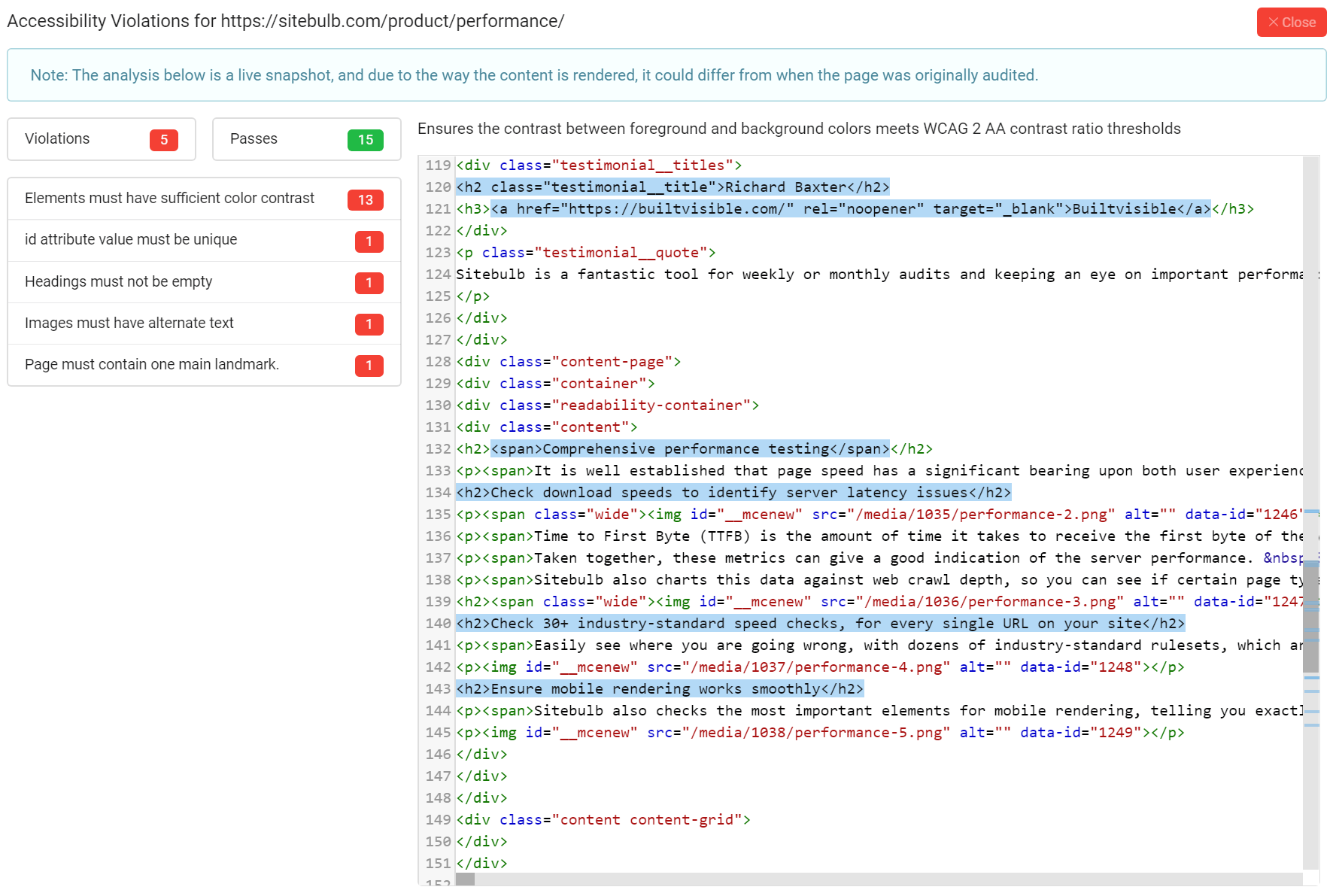Make your website more inclusive and accessible
Powered by Deque's axe library, Sitebulb can run over 95 automated accessibility checks, as it crawls, across your entire website. It allows you to identify your worst performing URLs and the most common violations across the site, so you get a very clear picture of how accessible your site is.

Each of the 35+ Hints is also linked up to the Deque University axe user guide, which explains what each rule is testing, and how to resolve them. By improving your website accessibility over time, you will make it more inclusive, more accessible for people with disabilities, and more user-friendly for everyone.
95+ Accessibility checks
Sitebulb will automatically test every crawled page against over 95 best practice accessibility checks, in line with the axe engine for automated accessibility testing.
The Hints show you change history over time, and allow you to view the affected URLs within Sitebulb's user interface, or export to spreadsheet.
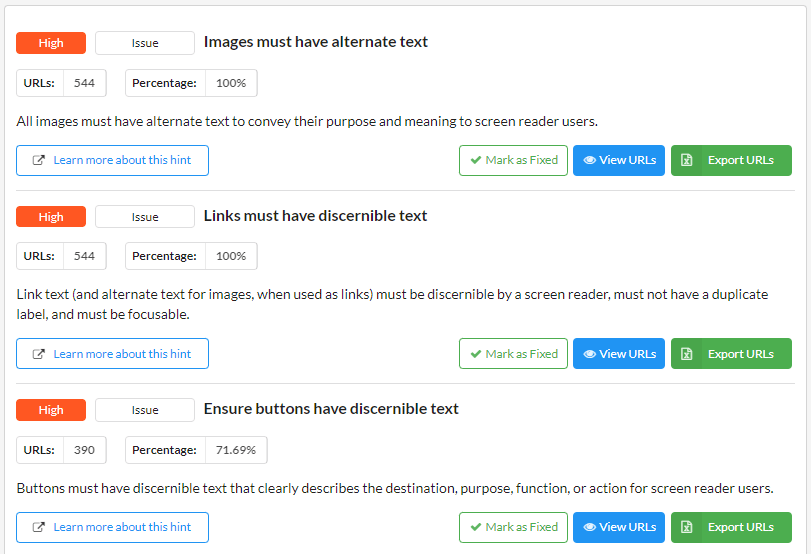
Each Hint contains a more detailed description, and links through to the corresponding axe documentation on Deque University, so you can jump straight from 'problem' to 'resolution' in a couple of clicks.

Inspect accessibility violations for each URL
For any Hint you can click through to a full list of URLs affected in a URL List, where you can also sort and filter to further your refine your list.
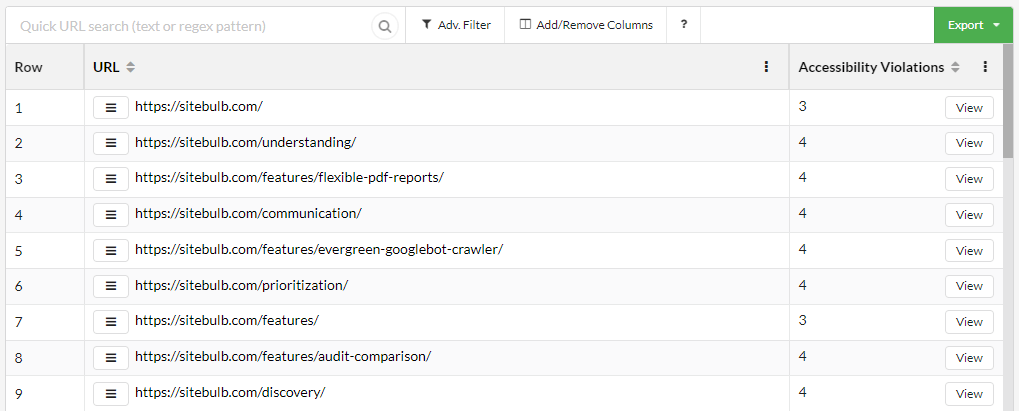
You can pick out any URL and Sitebulb will build the DOM for you and highlight the violations, so you can inspect them directly without leaving the software.
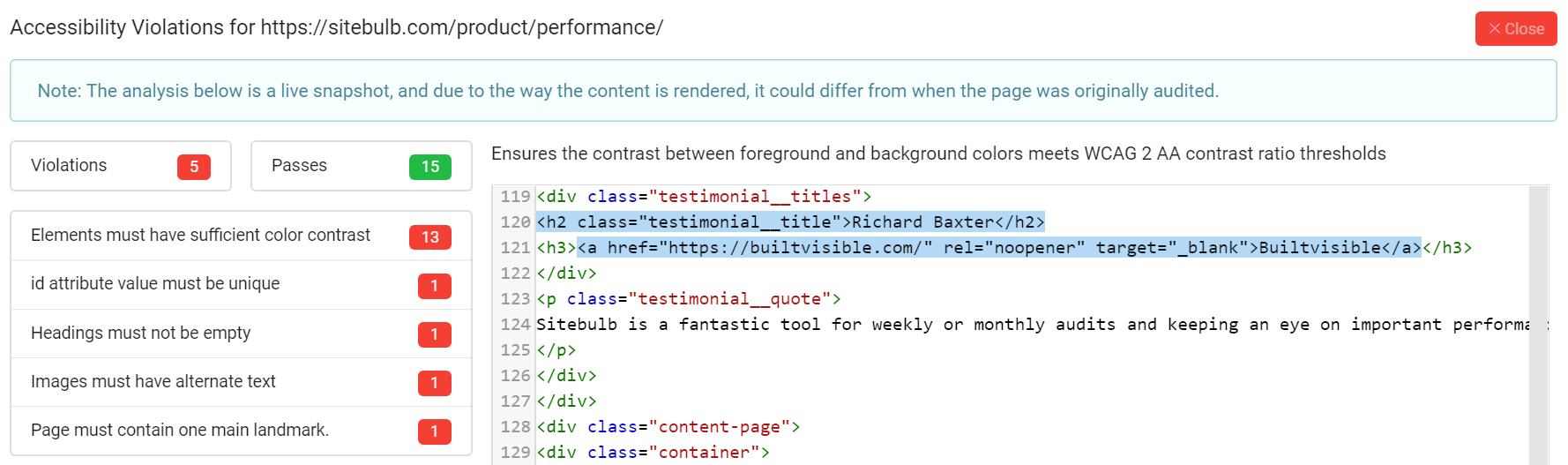
This allows you to easily pick out the affected elements and understand each issue within the context of the specific URL you are looking at.