Check your AMP pages are working
The Accelerated Mobile Pages (AMP) Project is gaining increasing traction, with more and more publishers implementing AMP HTML pages. Sitebulb can help you check that AMP URLs are valid, accessible and indexable, whilst also highlighting any gaps in coverage of your AMP implementation.
Identify AMP pages with validation errors
Sitebulb will now perform AMP validation on all your AMP pages, and will check AMP pages for:
- missing mandatory elements
- including disallowed, depreciated or duplicated elements
- containing style, layout or templating errors
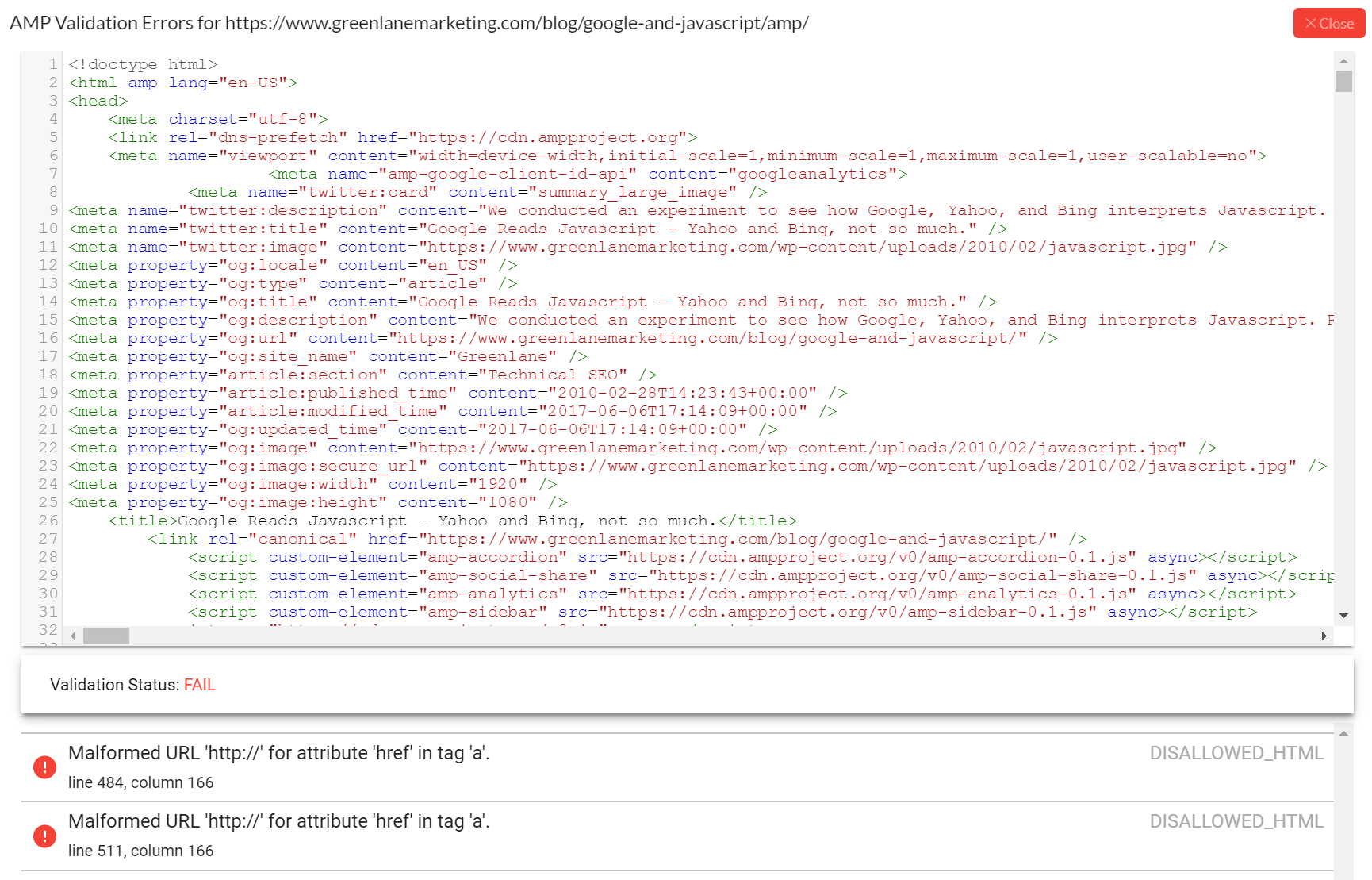
Check for discoverable AMP pages
Sitebulb will check the HTML of every page, looking for links defined using rel=”amphtml”, so it will find every URL that specifies an AMP equivalent. This allows you to identify any URLs which don’t have an AMP equivalent, and it will also pick out any standalone AMP pages.
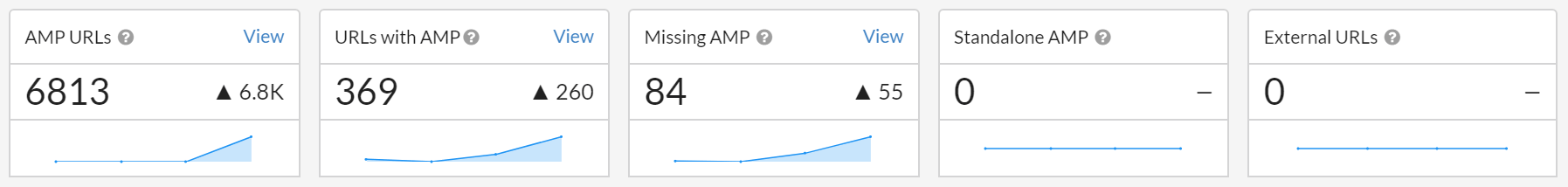
Make sure that AMP URLs are valid, crawlable and indexable
Sitebulb will check all URLs designated as AMP for basic validation – checking the status, making sure canonicals are set up correctly, and confirming that the URLs actually contain the AMP HTML attribute.
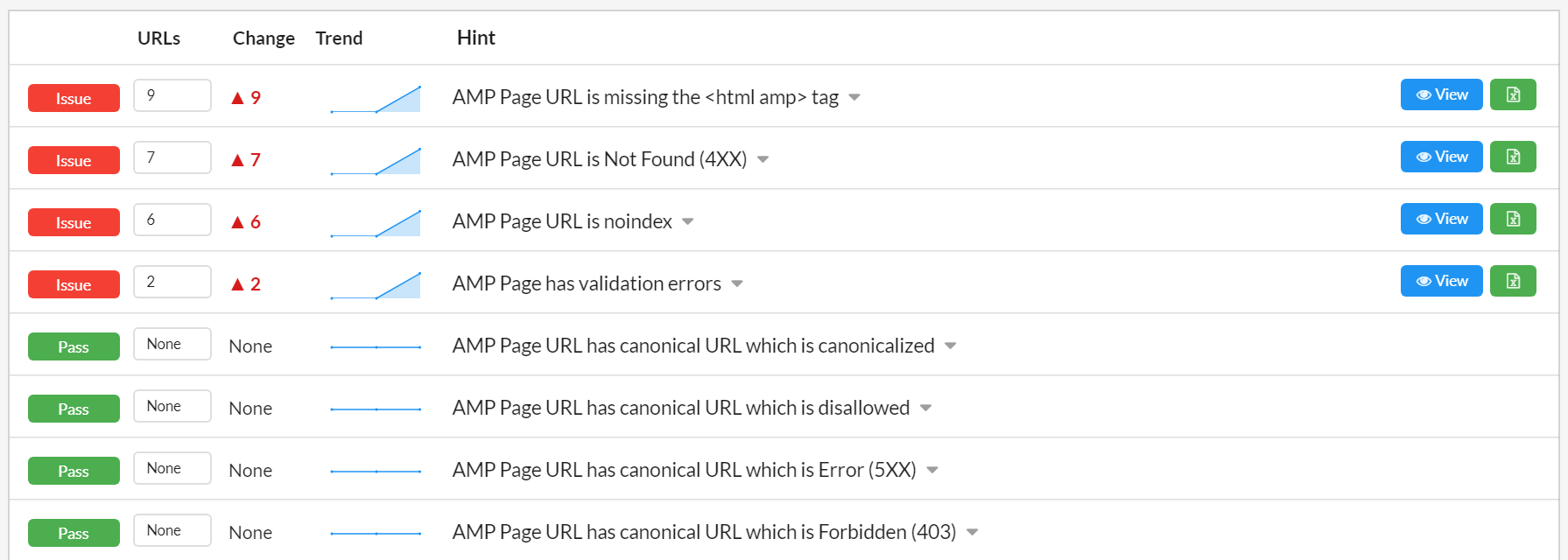
Sitebulb will also check to make sure that crawling and indexing parameters are set up correctly for AMP pages. If AMP URLs are disallowed in robots.txt, or have a noindex tag on the page, then this could mean that third-party integrations may not be able to discover your AMP pages.

