Google finally made the move to fully 'sunset' their Google's Structured Data Testing Tool (SDTT), which had been a staple in the SEO toolkit for a number of years.
(Google is forever tweaking their structured data guidelines. You can sign up to be alerted about the changes here: Structured Data Change Alerts
It had been a long time coming, as they had been looking to direct users instead to their Rich Results Test, which had prompted a backlash from the community as it only validates markup that Google support.
Eventually, they put their weight behind a generic schema validator - the Schema Markup Validator - alongside the Rich Results Test, and now offer a clear choice between the two when you visit their page for testing your structured data:

Neither of these options quite replace the 'all-in-one' nature of the original Structured Data Testing Tool, so several third party options have emerged to help tackle structured data validation.
What was Google's Structured Data Testing Tool?
For many years, it was the go-to tool for SEOs, developers and webmasters alike to test and validate structured data.
It allowed you to paste a URL or code snippet, then it would parse the HTML and extract all the structured data it found. It would apply validation for Google Search Features and Schema.org.
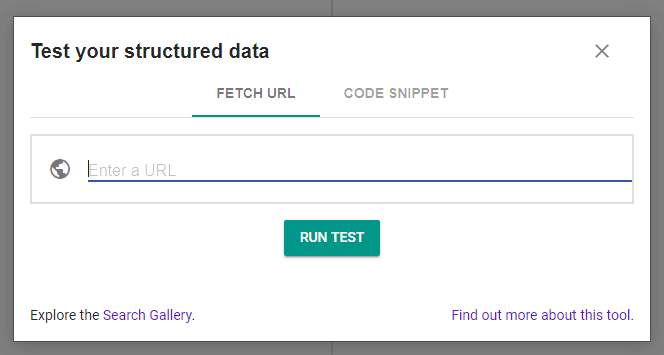
Why was the Structured Data Testing Tool deprecated?
Because it was being replaced by Google's Rich Results Test tool, which came out of beta in July 2020.
There was precedent for this move, as their original 'Rich Snippet Testing Tool' was itself replaced by the Structured Data Testing Tool back in 2015.
The original Rich Snippets Testing Tool, in 2009:
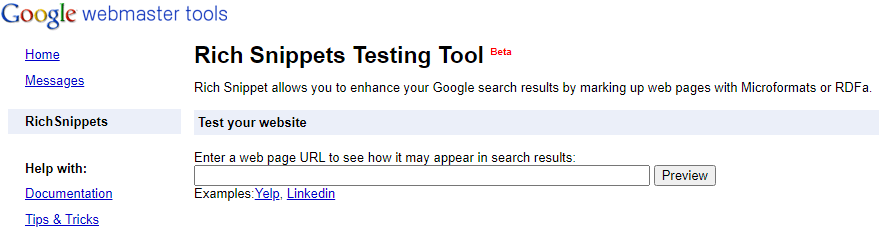
And the 2020 rendition:
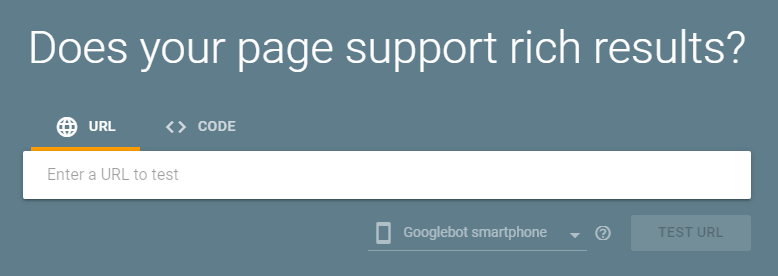
What is the Rich Result Test?
The Rich Results Test tool (RRT) is the original replacement for the SDTT, which they continue to urge users to switch to using. According to Google, the RRT "fully supports all Google Search rich result features."
There are 2 crucial improvements over the SDTT that the Rich Results Test offers:
- It renders the page content, so it can validate dynamically generated structured data.
- It allows you to test either as a desktop or mobile user-agent (mobile by default).
This technological improvement also aligns with Google's shift to rendering every page they crawl and indexing content on a 'mobile-first' basis.
The new tool also allowed Google to re-brand, clumping together rich snippets, rich cards and other search results features under the umbrella term 'rich results.'
However, many SEOs were very unhappy about the change, in particular to decision to deprecate the Structured Data Testing Tool.
Why were people complaining about the Rich Results Test?
Quite simply, because there is more to structured data than rich results. The Rich Results Test tool is centered entirely around eligibility for rich results in Google search, with a binary yes/no that dominates the results page.


The implicit message being communicated to digital marketers from this tool is that structured data is only useful for generating rich results, whereas we have all become used to being able to test all structured data using the old Structured Data Testing Tool;
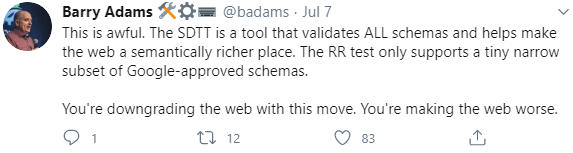
The SDTT was great for extracting and validating all the structured data marked up on a page, RRT leaves huge gaps, since only Google-approved entities are represented.
What this means is that the RRT will only validate schema.org type if they are eligible for rich results in the search results.
This difference was nicely highlighted in a comparison screenshot shared by Saijo George;

What is the Schema Markup Validator?
As a result of this vocal backlash on social media, Google actually reversed their decision to completely deprecate the Structured Data Testing Tool (SDTT). Instead, they announced in December 2020 that the tool was to be 'refocused' and migrated to a new domain, by April 2021.
This new tool is known as the Schema Markup Validator, and lives on a schema.org subdomain. It became publicly accessible to beta users in May 2021, and officially 'launched' as a SDTT replacement in August 2021, when it came out of beta. At this point Google redirected the old SDTT page to the their new 'test your structured data' page, which is the one that offers the choice between the Rich Results Test and the Schema Markup Validator (image at top of this post).
The Schema Markup Validator itself has a very similar UI to the old SDTT, and works in basically the same way, enter a URL or code snippet;
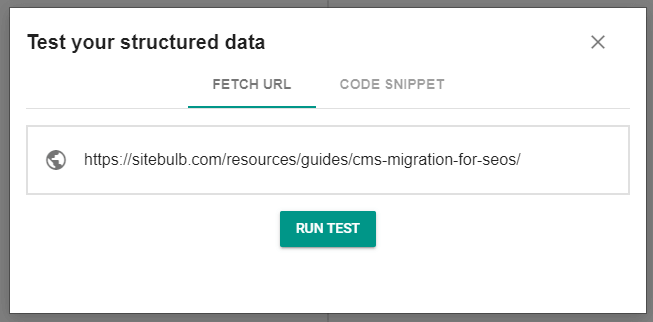
Run the test, and then the results show the extracted HTML on the left, with the validated schema entities on the right.
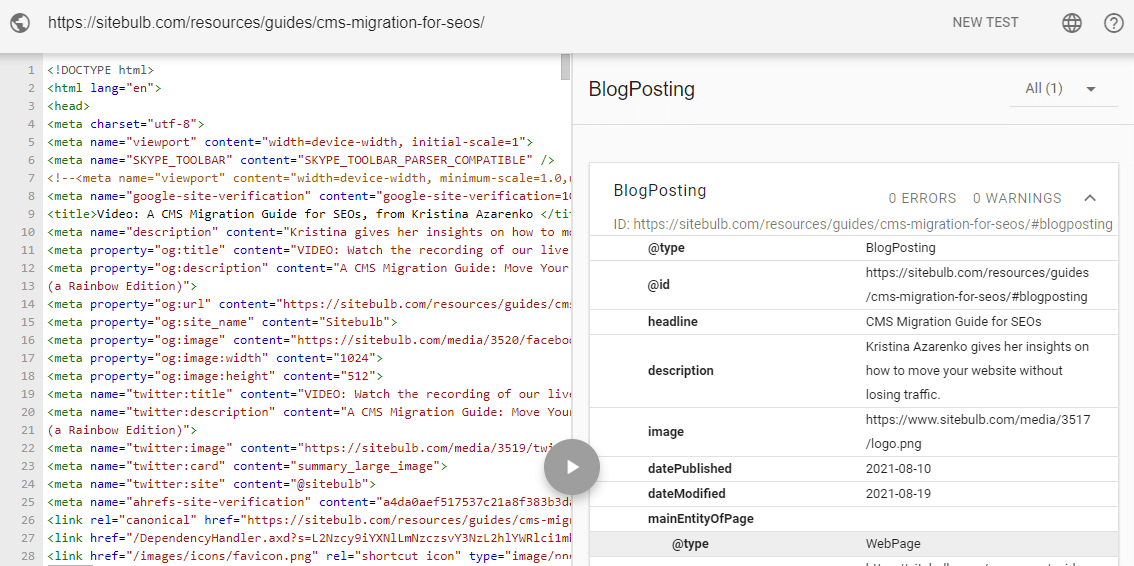
This tool will check all structured data on the page, but will not validate against Google's guidelines. This means that if you care about Rich Results, you will also need to check using another tool that does validate for Rich Results. To ease the frustration of using multiple tools, we built a handy Schema Markup Validator Bookmarklet, which is worth adding to your browser if you do a lot of structured data validation.
Structured Data Testing Tool alternatives
Together, the two 'official' Google tools now allow you to check structured data for Google's Rich Results, and for generic structured data. However, using two different tools is far less convenient than simply using one.
Fortunately, there are now a range of structured data tool alternatives, which we have covered for you below;
- Sitebulb's Standalone Structured Data Checker
- Classy Schema Visualiser
- Structured Data Linter
- Schema.dev Testing Environment
- Ryte's Structured Data Helper
- Bing Webmaster Tools URL Inspection
#1 Sitebulb's Standalone Structured Data Validator
Number 1 on my list, for obvious reasons, but genuinely does tick pretty much every box.
Crucially, it will extract ALL structured data, and validate both against Google's guidelines AND against schema.org guidelines, in one fell swoop.

Pros:
- Enter URL or a code snippet
- Extracts and validates ALL structured data
- Provides Schema.org validation AND Rich Results validation.
- Renders JavaScript (using headless Chromium)
- Allows you to quickly make changes and re-test
- Recognizes and merges entities with the same @id
Cons:
- Desktop software, so can't work via a convenient bookmarklet
- Paid software (sorrynotsorry, but we do have a free trial!)
If you want to learn more about what you can do with Sitebulb's standalone structured data testing tool, check out our documentation guide.
Also, Sitebulb's structured data validation is built into the crawler, so you can audit an entire site and validate ALL the structured data on every single page, which means you are able to perform validation either for a single page or for an entire site.
Classy Schema's Structured Data Viewer offers Schema.org validation, and using their Visualization feature, a great way to visualize structured data and the relationships between different entities on the page, with an interactive force-directed graph:
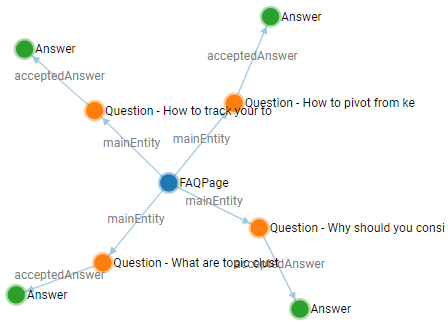
The validation works via live URL or code snippet, and supports by JSON-LD and Microdata. It automatically validates against schema.org, and optionally also for Google Search Features - although that part is a little un-intuitive (you need to click the little 'Expected Features' button at the bottom, and select what you expect to see), and does not currently support all Google Search Features.
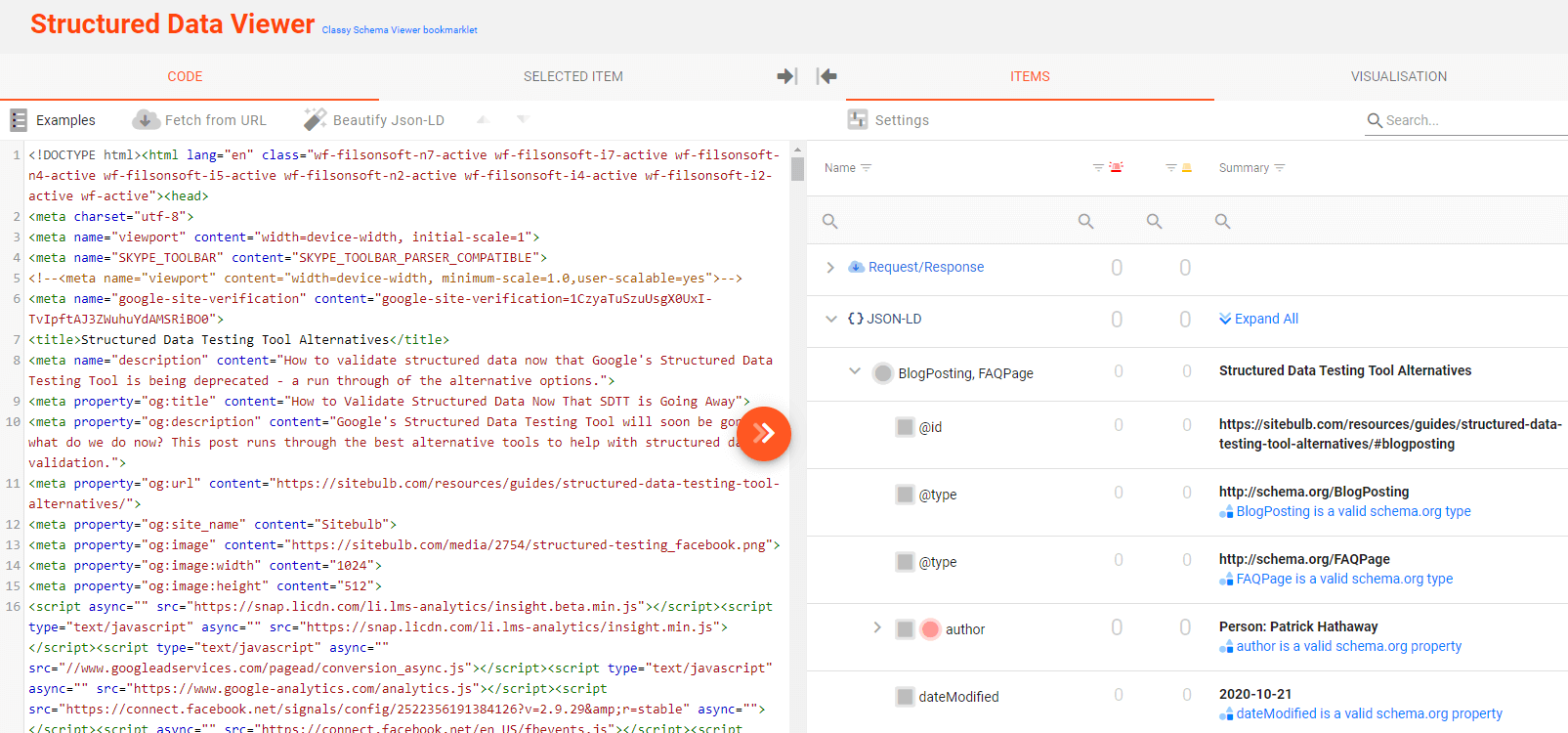
Pros:
- Free!
- Enter URL or a code snippet
- Extracts and validates ALL structured data
- Also offers visualization
- Provides Schema.org validation and some Rich Results validation.
- Renders JavaScript
- Allows you to quickly make changes and re-test
- Recognizes and merges entities with the same @id
Cons:
- Only supports a limited number of Google Search Features
- Un-intuitive design to request Search Feature validation
The Structured Data Linter is a free web tool that can be used to check your structured data, and provides warnings and hints if your markup is not valid. Although it does not provide validation against Google's docs, it offers a neat 'search result preview' feature that allows you to see what your page might look like in the SERPs.
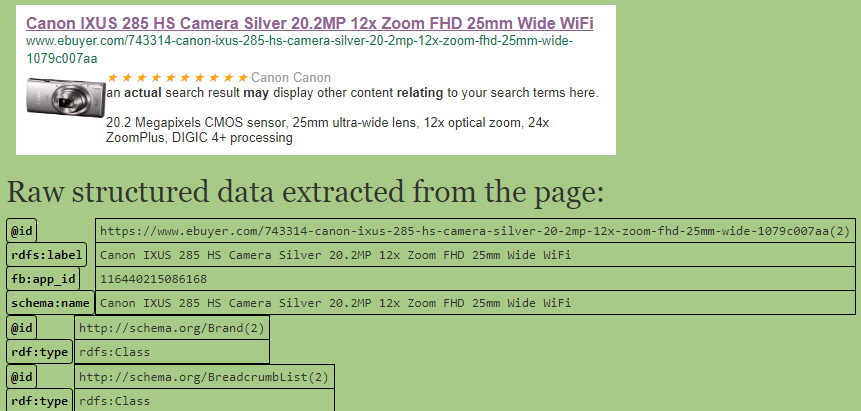
Pros:
- Free
- Enter URL or a code snippet
- Extracts all structured data found on the page
- Search results preview
Cons:
- Does not provide Rich Results validation
- Does not render JavaScript
- Difficult to understand errors/warnings
#4 Schema.dev Testing Environment
A product from enterprise software SEOClarity, Schema.dev is a set of (currently free) testing tools for structured data. The testing environment has clearly been designed to look almost exactly like the current Google structured data tool, so there is a very familiar feel (however, it does not allow you to click the error and see it highlighted in the markup).
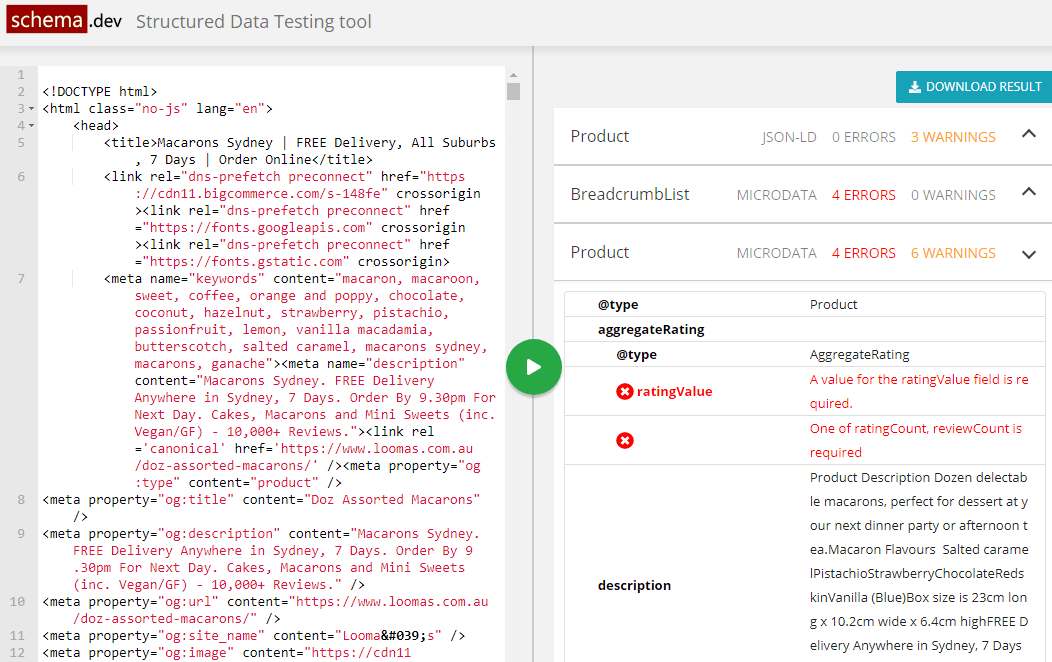
Pros:
- Free
- Familiar layout
- Provides Schema.org validation AND Rich Results validation.
- Allows you to quickly make changes and re-test
Cons:
- Only works with code snippet, cannot test a live URL
- Deceptive branding makes the site look like it is made by schema.org (it is not)
- Does not recognize or merge entities with the same @id
- Lack of clarity as to whether an error is a Google error or a Schema.org error
- JSON errors cause a HTTP 500 response, which is super annoying
#5 Ryte's Structured Data Helper
Ryte provide a free Chrome extension which will allow you to check structured data on any web page. It is hyper convenient as you basically just need to press one button, although we found it struggles with some more complicated markup. Unfortunately it has not been updated since August 2020, so it may not longer be actively maintained.
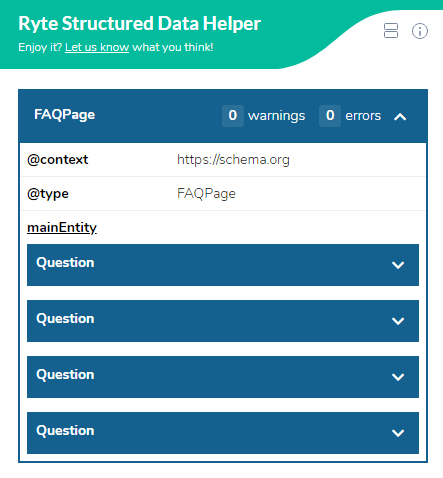
Pros:
- Free
- Convenient '1 button press' deployment as it is an extension
- Provides Schema.org validation AND Rich Results validation.
Cons:
- Not been updated since August 2020
- Small viewing window can be difficult to explore
- Currently restricted to Chrome
- No way to enter code snippet, or easily change/re-test
#6 Bing Webmaster Tools URL Inspection
In July 2020 Bing updated their webmaster tools design, and rolled together a whole bunch of features, including their structured data checker. This now lives in the 'URL Inspection' tool from the left hand menu (if you don't see this mentioned in their documentation, that's because it isn't).
At the same time, they have ripped out a ton of functionality so it is merely a shell of its former self, and does not even report on fundamental errors like in the example below (missing required field). It won't even tell you of basic parsing errors, it just responds with 'Failed to load insights.'
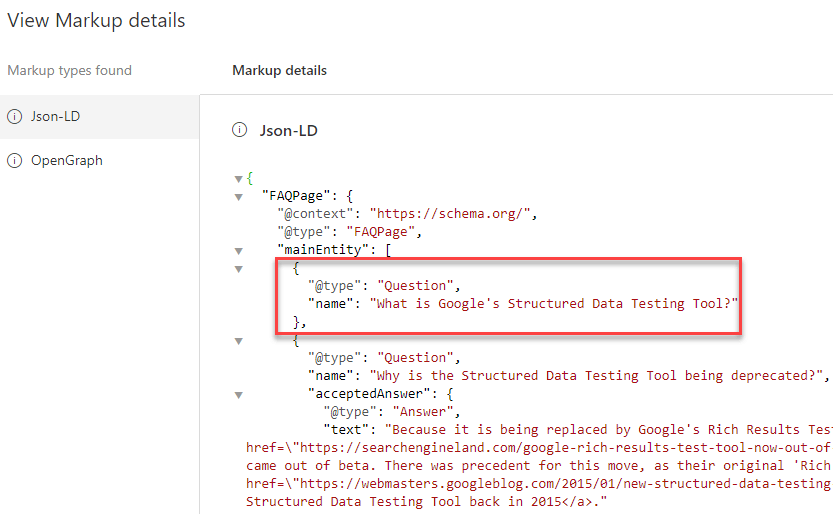
Pros:
- Free
- ...?
Cons:
- You can only test URLs on a verified domain
- Cannot enter a code snippet
- Does not provide schema validation of any kind
- You have to sign in to Bing Webmaster Tools and run the gauntlet of actually finding the right tool.
How to validate structured data post-SDTT
Fortunately, the community was able to put enough pressure on Google force a u-turn on their decision to completely deprecate the SDTT, which is a win for the people! This means that free, well-maintained tools are publicly accessible for all.
Those looking for a more complete (or complementary) solution should be able to find one from the options listed on this post.


