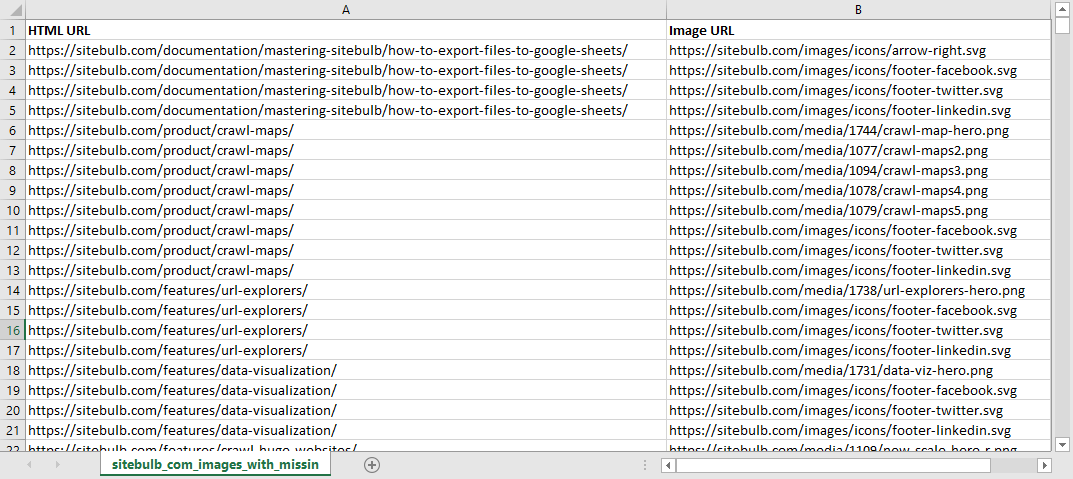Images with missing alt text
This means that the image URL in question is referenced in pages on the website without alt text.
Why is this important?
Alt text (alternative text) is used to add meaning to on-page images, when the images cannot be viewed. In the main, it is a principle of web accessibility, enabling visually impaired users who use screen readers to better understand what the image represents.
Alt text also represents an opportunity to communicate to search engine crawlers what an image is, which may have a beneficial impact on the ability of the image to rank in image search.
As such, images with no alt text represent poor accessibility, and a missed SEO opportunity.
What does the Hint check?
The Hint will trigger for any image URL called by the src attribute within an <img> element, on at least 1 page on the website, that has a missing or empty alt text attribute.
Note: Tracking images, which are deliberately set to be 1x1 pixel and 'invisible', are not counted towards this Hint.
Examples that trigger this Hint
An <img> tag with missing alt text attribute:
An <img> tag with an empty alt text attribute:
Examples that pass this Hint
All <img> tags have alt attributes with text:
OR <img> tags are using WAI-ARIA role="presentation":
Why is this Hint marked 'Opportunity'?
In Sitebulb, this Hint is an Opportunity, as it represents a situation where you could optimize the site to potentially gain more search traffic.
From an accessibility perspective, it is poor practice to include images that do not help screen readers by including either alt text or a "presentation" ARIA role, but from an SEO perspective it is not the sort of thing that will 'hurt' your website, although it may represent a missed opportunity. It generally depends which images are the ones missing alt text, as often these will be icons or logos that won't really benefit the page in terms of SEO.
How do you get more data from Sitebulb?
To find the images without alt text on the URL, click through from the Hints page to the URL List that triggered the Hint.
Each unique image URL is included in this list, once only. To explore further, there are 2 options:
- Investigate each image URL in turn, to understand how it is being referenced on the website, and on which pages.
- Export all the image URLs and their referencing URLs in bulk, to manipulate further in spreadsheet form.
#1 Investigating each image in turn
Within the URL List, the column 'No. URLs Referencing Resource' will tell you how many unique URLs call the image without using alt text. To see them for a given image URL, click the View button in the column, which will open out a slide-out panel listing the URLs. You can explore these further in the list, or export to CSV/Google Sheets.
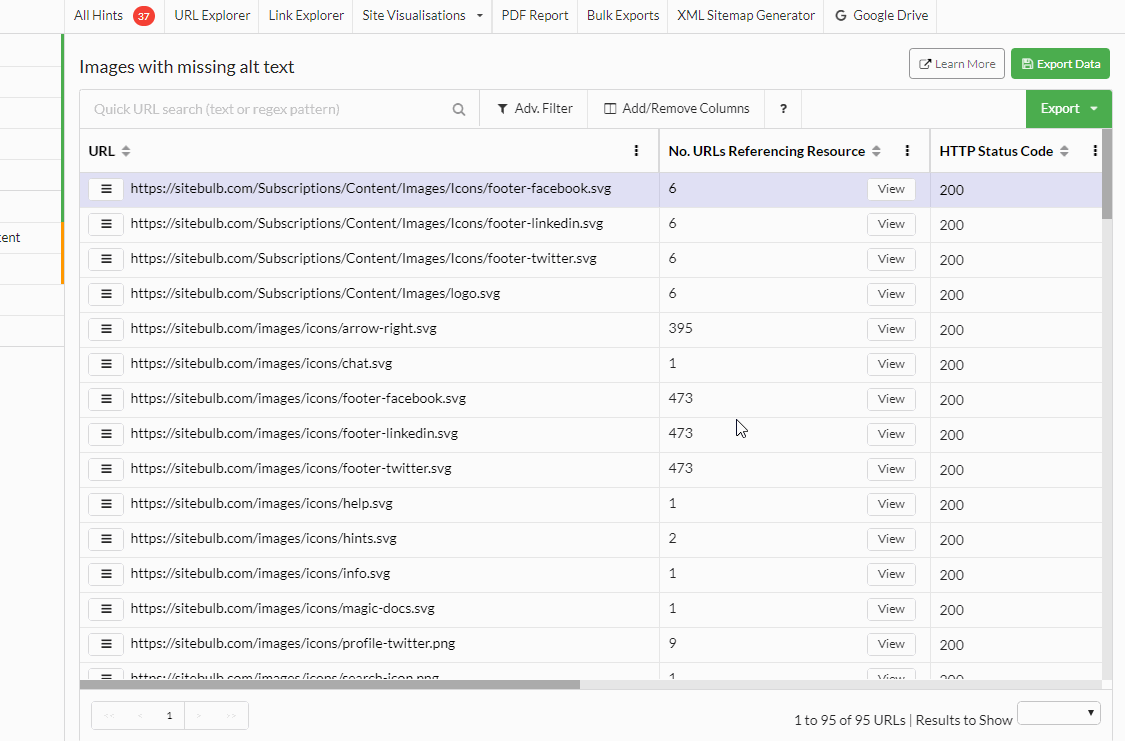
#2 Bulk exporting all image references
Instead of considering one image at a time, this option allows you to analyse all the images at once, alongside all the URLs that reference the image without using alt text.
To get the data, click the green Export Data button.
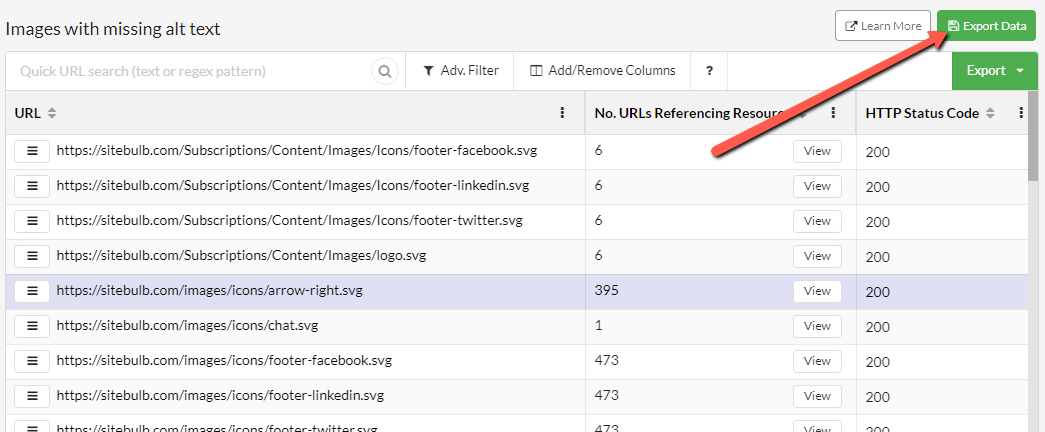
This allows you to see the referencing (HTML) URL in the first column, along with the Image URL in the second column. By default, the data is sorted by column A, so theoretically you could work through each page at a time. However if you re-sort by column B, you could work through each image at a time.