Sitebulb has a range of 'global settings' which act as the default settings for every new audit you start. From the top navigation menu, choose the 'Settings' option.
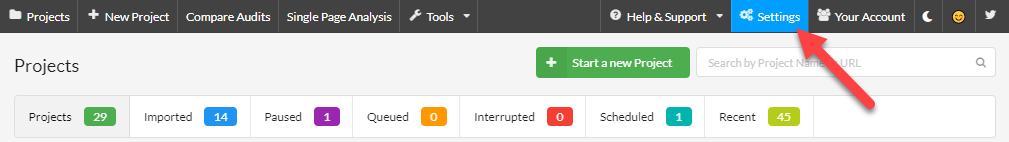
From here, the 'Content' tab allows you to control some of the thresholds in the content-based Hints in Sitebulb.
There are 2 sections, the first is the 'Content Settings', and the second is 'Non Descriptive Link Text.'
This allows you to adjust the thresholds for how Page Titles, Meta Descriptions and H1s are classified in the On Page report. This relates to these specific Hints:
Simply overwrite any values you wish to change, then hit the green Save button to apply your changes. Note that this will not recalculate the data for existing audits, but the settings will come into play for all new audits.
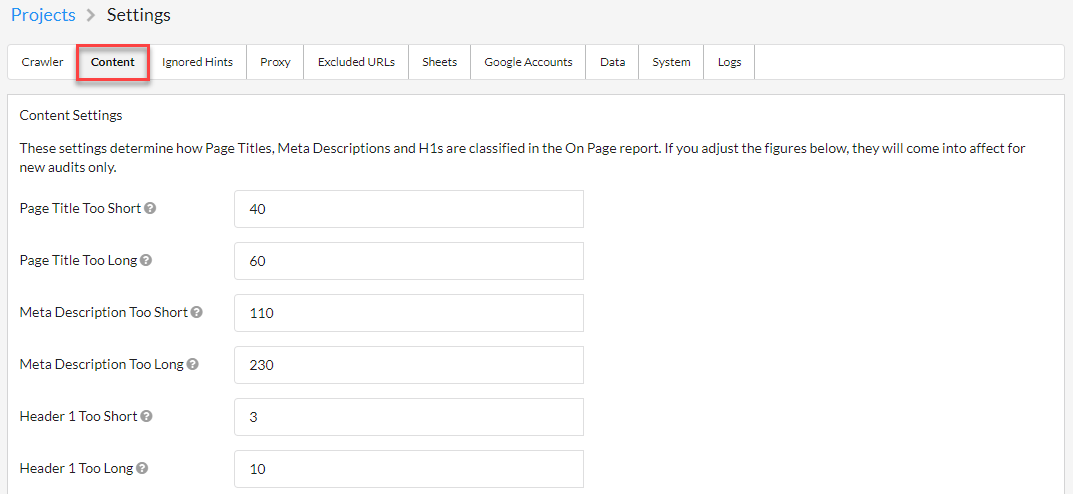
This affects how Sitebulb determines whether a link is using 'descriptive text', for these 2 Hints:
You can add your own variations of words or phrases by adding them into the box. Moving forwards, internal links that use this anchor text would be flagged for these Hints.
One use-case of this settings is to internationalise the settings, by including some language specific variations (see example below).
